An anchor is a bookmark on the page that you can jump to. For example, if you click here you will be taken to the end of this document.
To create an anchor on your page place your cursor where you want the anchor to be inserted, then click on the Insert/Edit Anchor icon.
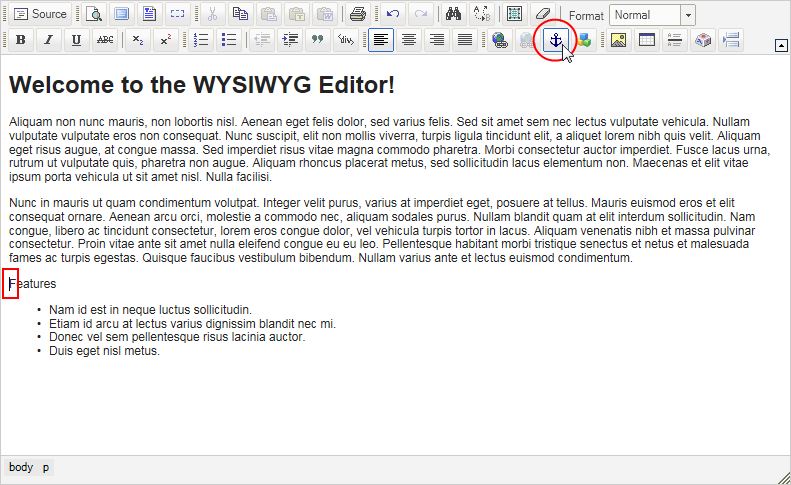
The Anchor Properties window should now be open.
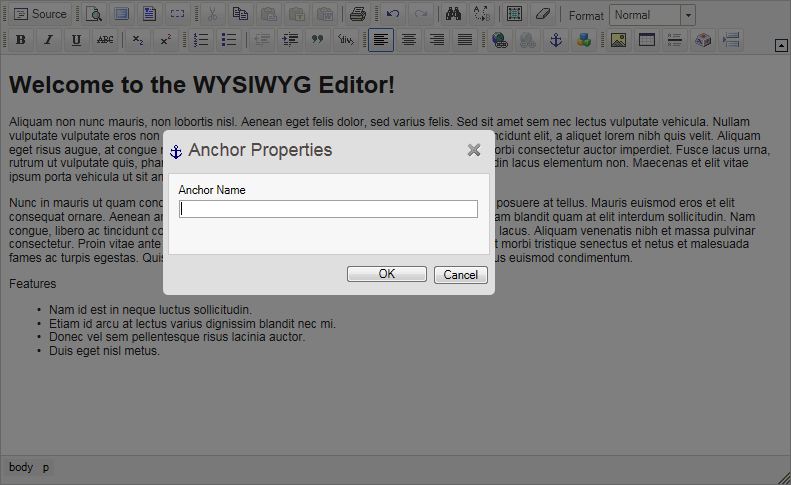
In the "Anchor Name" input box type in a name for the Anchor you are creating, then click on "OK".
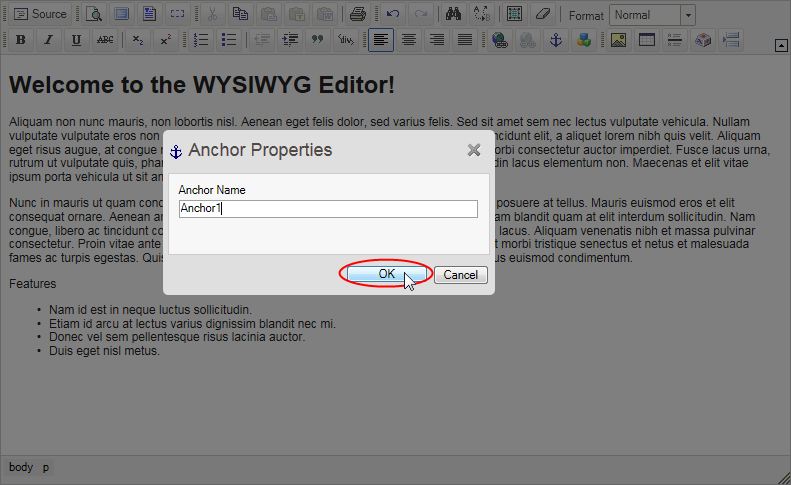
You will be back at the WYSIWYG editor and the anchor has now been created.
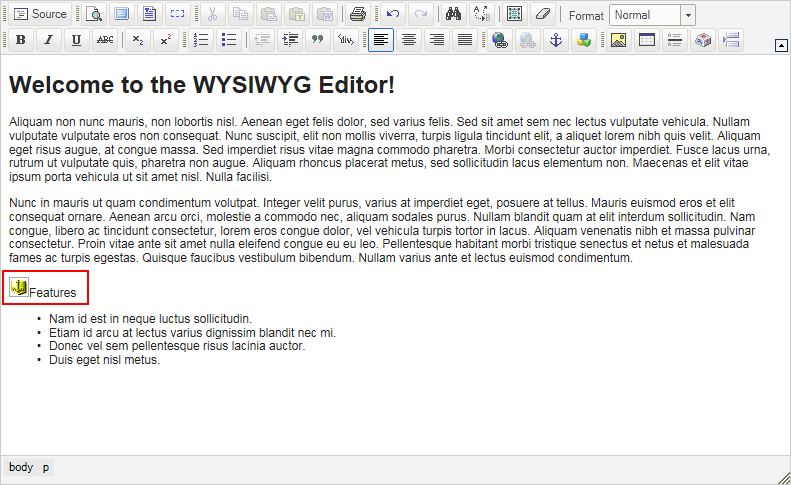
You can repeat this process as many times as necessary to create the all the anchors you need. The next step is to insert a link to that anchor, see also: Linking to an Anchor.