The latest browsers (such as Internet Explorer 9 and Mozilla Firefox 5) no longer display the Alternative Text (ALT TAG) while mousing over the image as they used to in previous versions.
- Open up a web page with an image in Mintox ready to edit
- Right Click on the image and then click Image Properties
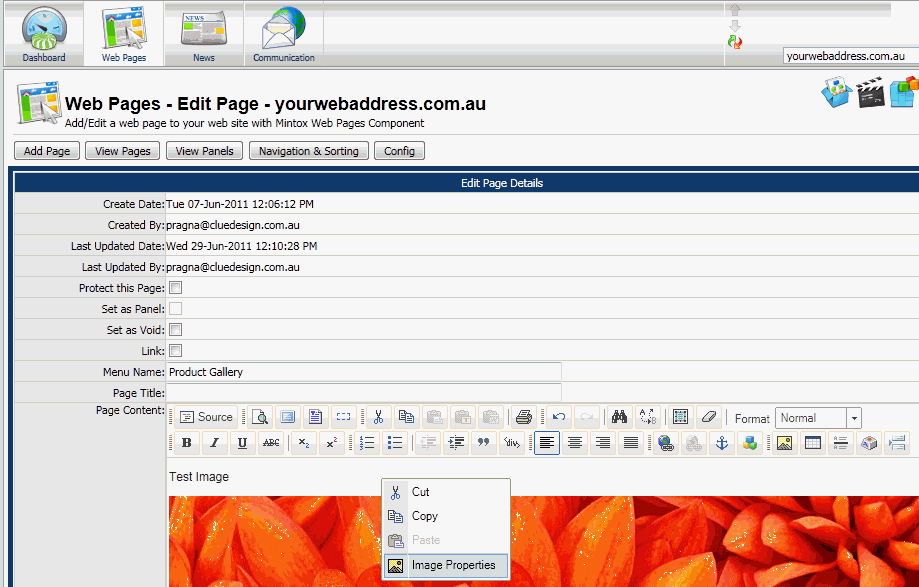
- Add/Modify Image window will pop up. Under Image Info tab, add the alternative text in Alternative Text field
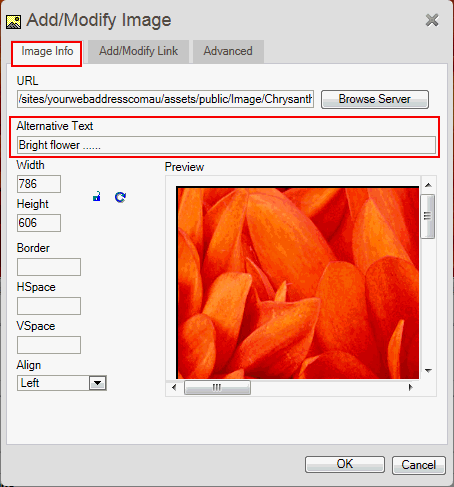
- Then click on Advanced tab and add alternative text in Advisory Title field. Click OK and it's Done
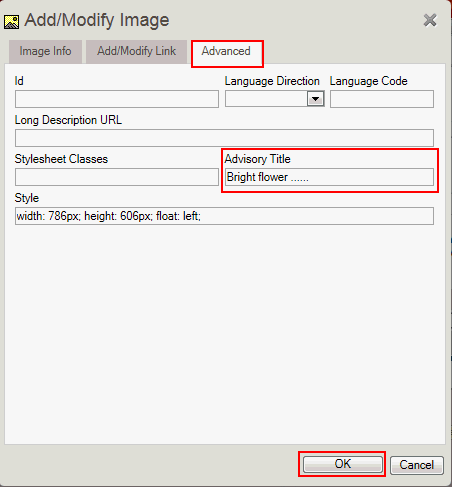
For the purpose SEO, please enter the alternative text both in the Alternative Text field as well as the Advisory Title field.