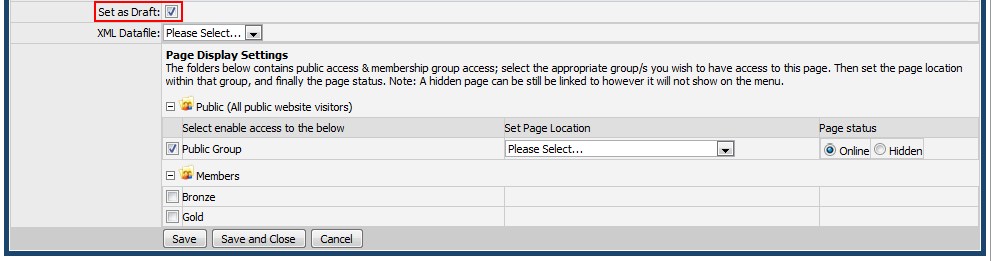When you are creating pages there are 3 settings available which affect the visibility of the page on your website - Online, Hidden and Draft.
Here is a description for each setting:
Online
This command is located under the "Page Status" column in the "Page Display Settings" section. If a page is set to Online it will be an active page on your website and will be displayed on the menu on your site.
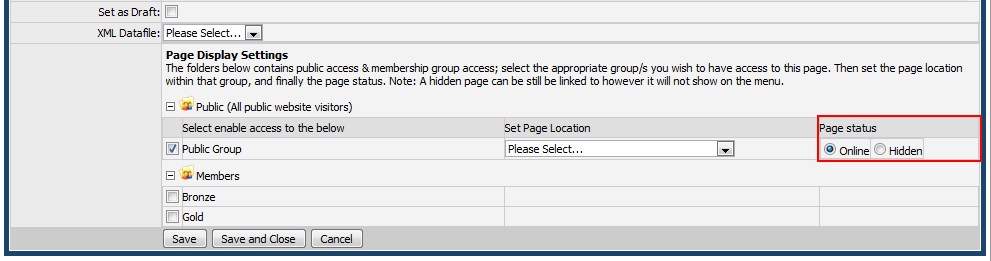
Hidden
This command is also located under the "Page Status" column in the "Page Display Settings" section. If a page is set to Hidden it will still be an active page on your website, however it will not appear in the menu. So the only way a visitor to your site could view the page is if they entered the exact URL of the page into their internet browser, or if you place a link on your site leading to that page.
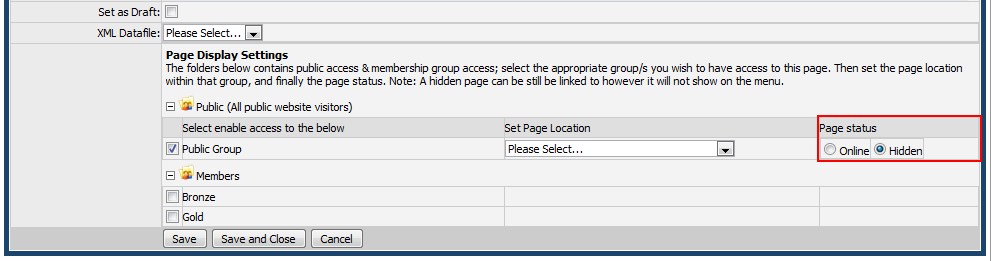
Draft
This command is located under "Set as Draft". If you tick this box then the page will be considered a Draft, this means the page will not be displayed on the menu and it will not be accessible on your website. It can only be accessed by editing the page through Mintox. You should use this method when you are creating a page that is not ready to be displayed online.
.