Are you neglecting locked out customers/members?
For users of
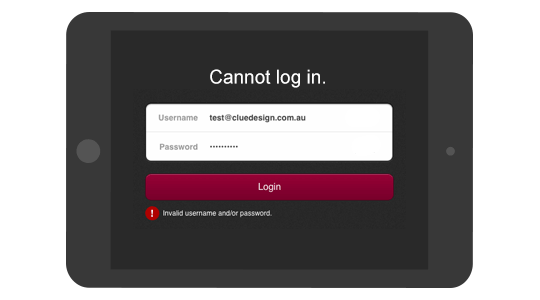
How and why would an account get locked?
If a customer/member of your site tries to login with an incorrect password too many times in a short period of time, their account will be locked. This is a security feature to deter attempted account hacks. At this point, hopefully the user will read the guidance on the page, click the 'Forgotten Password?' option, receive the system email and get back into their account. However not everyone follows this path.
How many accounts are locked out?
Now you can use an Advanced Search to easily find out.
Action steps
Search for locked accounts
- In Customers & Members, click 'Advanced Search' (near the Search box)
- Under the Select dropdown, choose IsLockedOut
- It will default to '= true', so you can leave it like that and click 'Add Filter'.
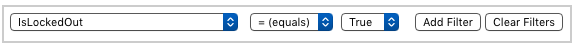
Connect and engage with your users
Using the steps above to identify a list of locked out members, you can choose to Export this list. Then you can use those email addresses in your mail system to contact the user to check you're delivering the user experience you want to. They should appreciate your interest in their experience with your website.
Unlock them
Using the steps above to identify a list of locked out members, you can choose to unlock all those members in one go.
- Viewing your list of locked out customers/members, you can select them individually (using the tick boxes to the right) or select all at once (top right hand tick box).
- In the Actions dropdown menu at the bottom, choose 'Unlock'.
Thanks for reading and we hope you enjoy this feature of Mintox!