Want to give your potential customers a better, tailored first impression?
For users of
- Item Catalogue
- Form Builder
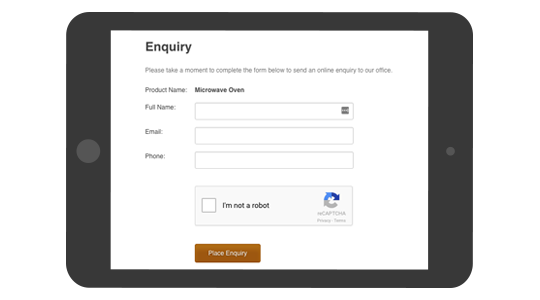
At the moment your Enquiry Form is probably an out-of-the-box one-size-fits-all affair. It serves the basic function of enabling interested, future customers to enquire about a specific product or item they've seen on your site. With particular reference to users of Item Catalogue, the fields are currently:
- Product Name (what the user has clicked to enquire about)
- Full Name
- Email
- Company
- Phone
- Fax (if you're planning on faxing back a response, please contact us for tips and assistance to modernise this process!)
- Comments
- Captcha (anti-spam field)
Chances are that these fields just don't meet your ideal requirements any more. And they're probably not ideal for your potential customer either.
Ideal Enquiry Forms...
...are quick and easy to complete. So this isn't about adding a load of extra fields, but instead refining the fields to get exactly both what you need to deliver great customer service, whilst also making the enquiry as easy as possible for your potential customer.
The Product Name is pretty essential (and automatically populated by Item Catalogue) so we'll leave that, and you'll need at least one contact method of reaching your potential customer, but other than that you can chop and change as required.
Here's an idea of the fields you might want to include in addition to the Product/Item Name that they're enquiring about:
Example 1:
Small to Medium B2B |
Example 2:
B2C |
Example 3:
B2C heavy traffic |
- Full Name
- Company
- Email
- Additional Comments
|
|
- Name
- Email
- Phone
- State
- Captcha
|
In these examples, Business to Business sellers ask for a Company, whereas if you're marketing to the general public you can do away with that field as it's (most likely) irrelevant. You may also not get much spam coming through to your inbox and feel happy to try the form without a captcha field. If the bots start trying to hit your site you should add one though (and it's best practice to have one) and for heavy traffic sites it's certainly recommended.
How to replace your existing form
The basic steps are:
- Plan - Decide on your new form set up, i.e. what do you need to know from each enquiry, whilst keeping it easy for the enquirer?
- Build - Set up the Form in Mintox > Form Builder (Form Type = Item Catalogue Enquiry Form)
- Switch - Change to the new form via Item Catalogue > Configuration > Tick ‘Use Custom Enquiry Page' (contact Support if you can't find this)
- Test - Place a test enquiry on your website to check it's all working as you intended
Thanks for reading and we hope you enjoy this feature of Mintox!
If you need further detailed Mintox assistance check out the Mintox Knowledgebase - we're adding articles every week.
If you'd like to enquire about Item Catalogue, contact us via the website or drop us an email.